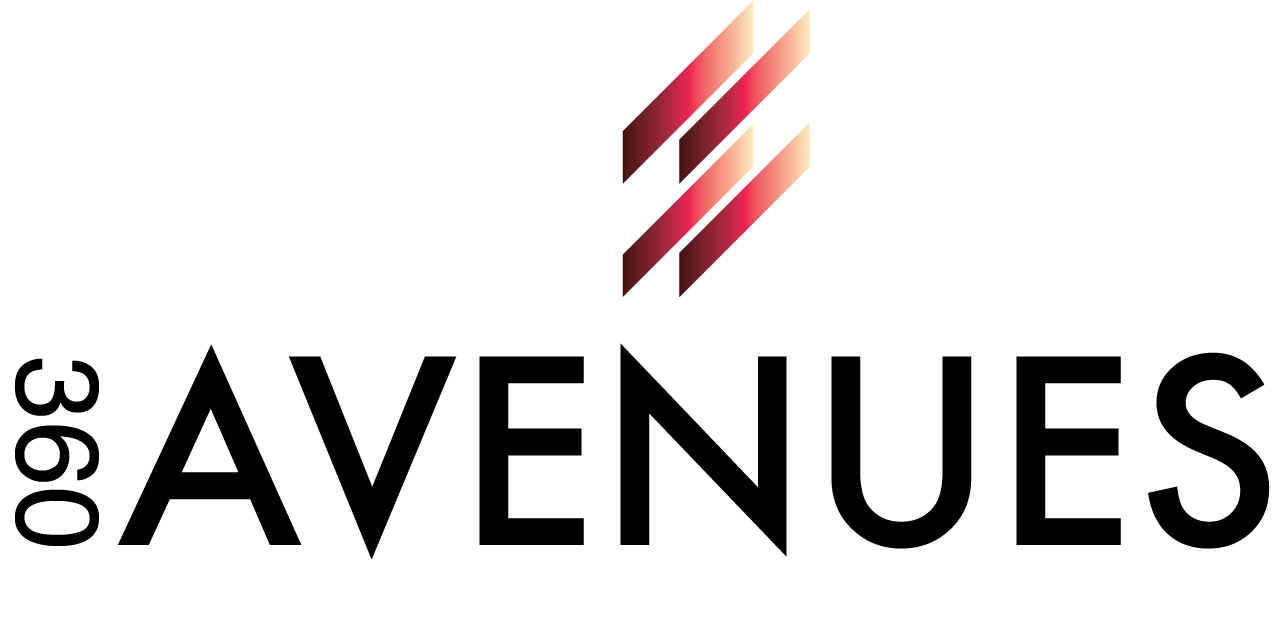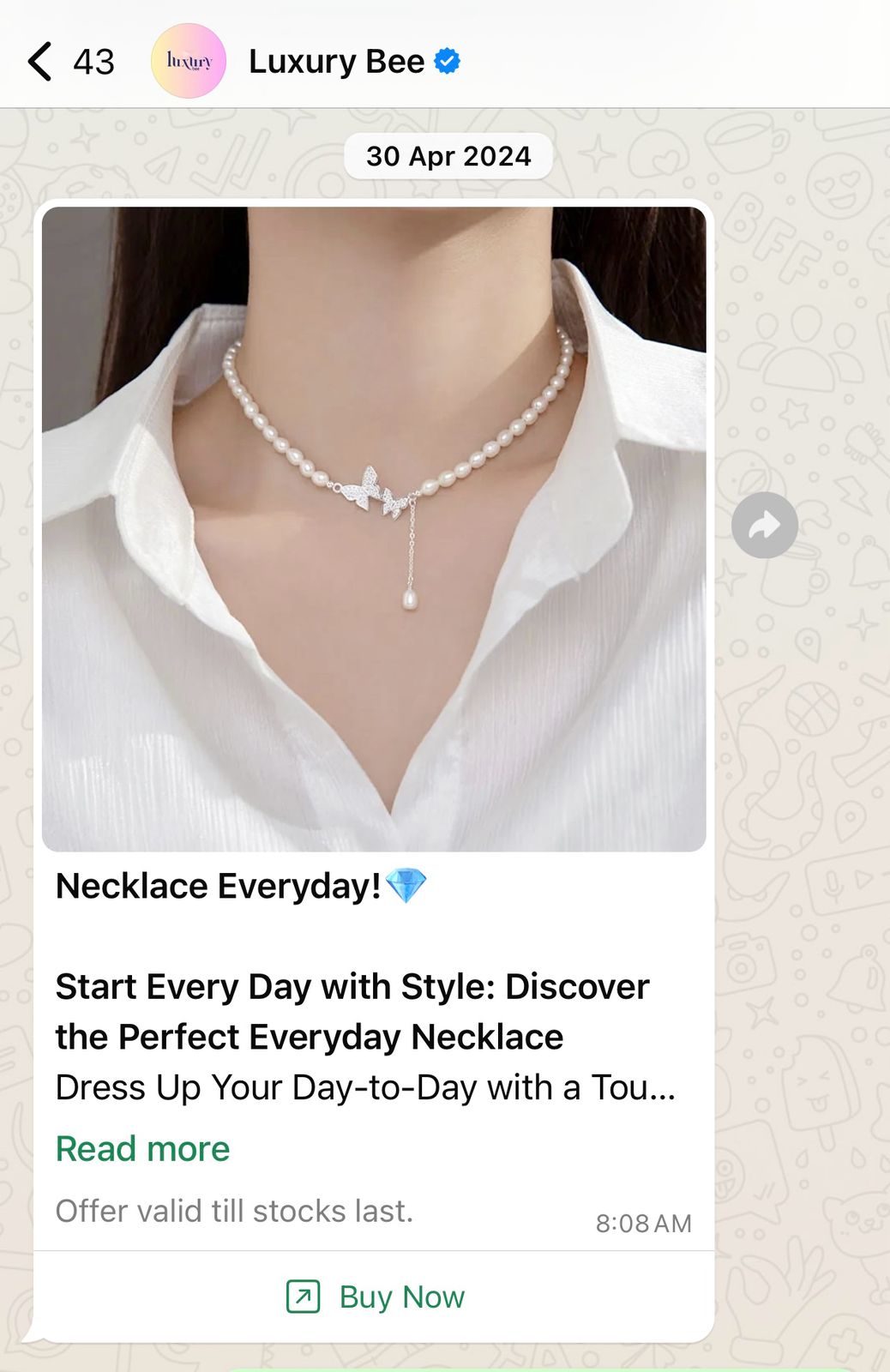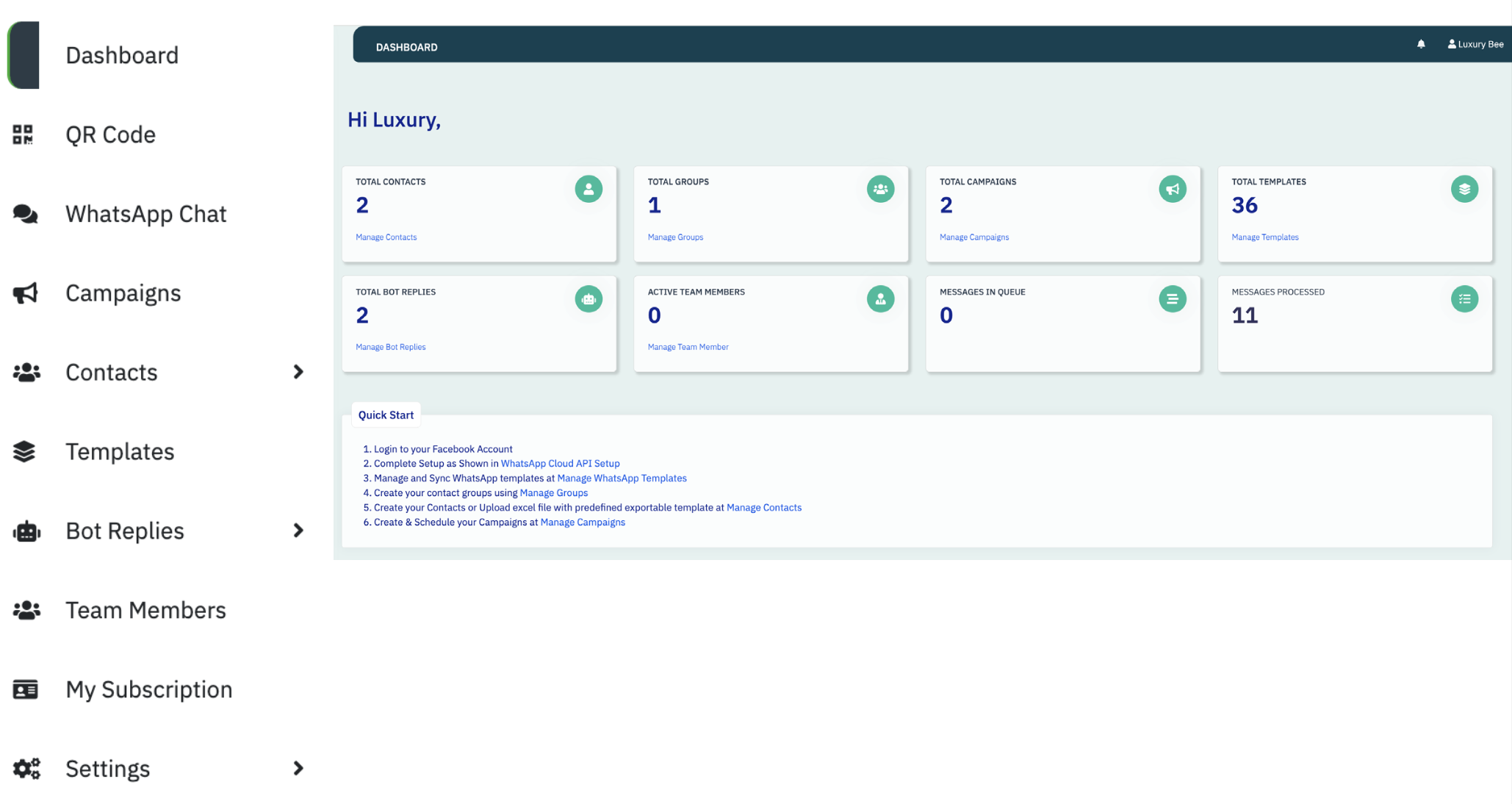
Whatsapp CRM Dashboard
Whatsapp CRM Dashboard
QR Code for your Whatsapp Number.
QR Code for your Whatsapp Number.
Platform provides you QR Code for your Whatsapp Business Number.It enables your customers/users to scan the QR-Code and send your whatsapp message which you receive in Platform Chat option.
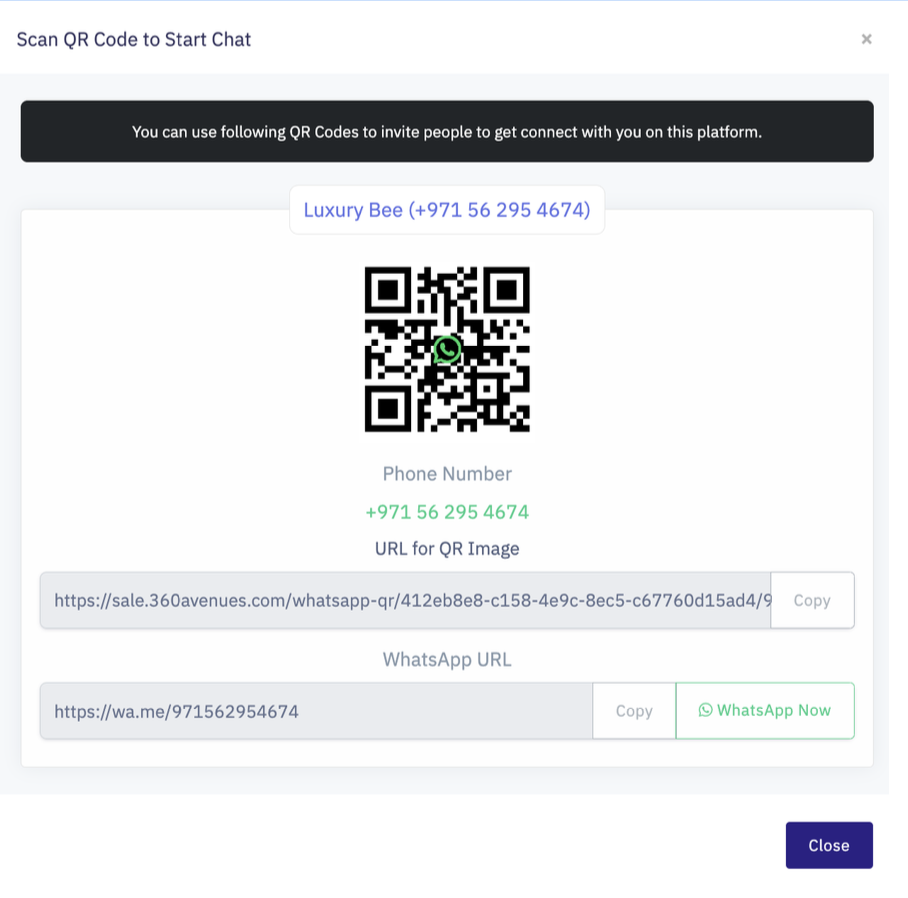
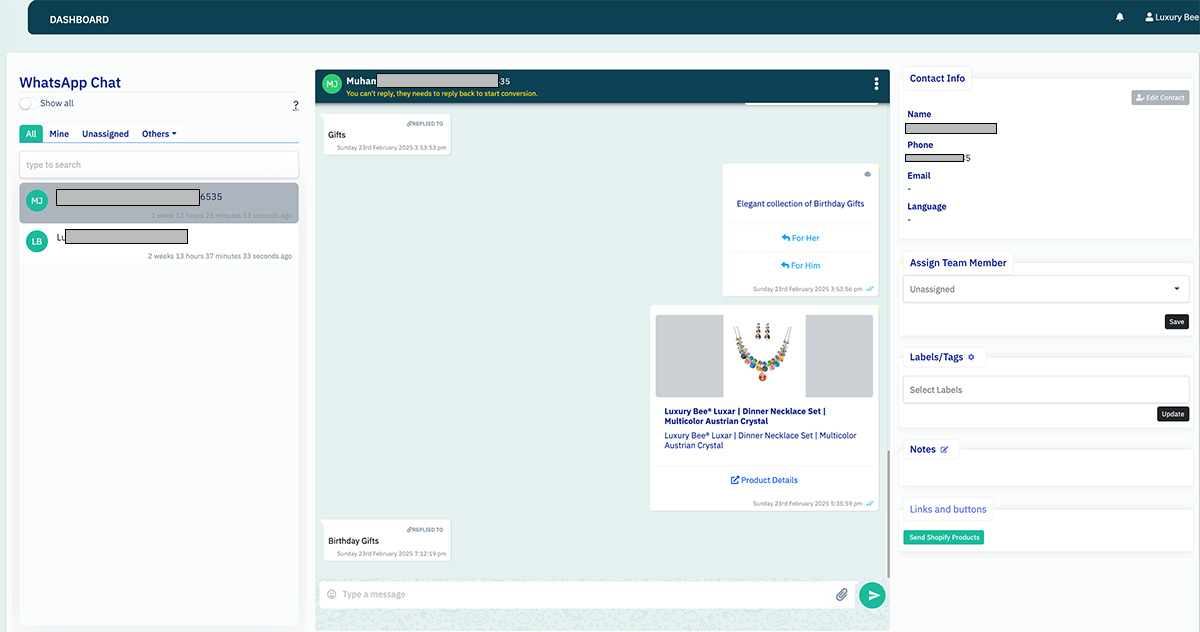
24×7 Customer Support System with WhatsApp CRM
24×7 Customer Support System with WhatsApp CRM
Respond to your customers 24×7, track tickets & ensure they are replied to on time, and collaborate with your team on the go, all from a unified platform
Multi Agents support team for Whatsapp Chat
Multi Agents support team for Whatsapp Chat
Equip your agents with a centralized inbox to efficiently manage customer queries from WhatsApp in one place. This streamlined approach enhances response times, ensures consistency, and strengthens customer relationships—driving higher satisfaction and long-term loyalty.
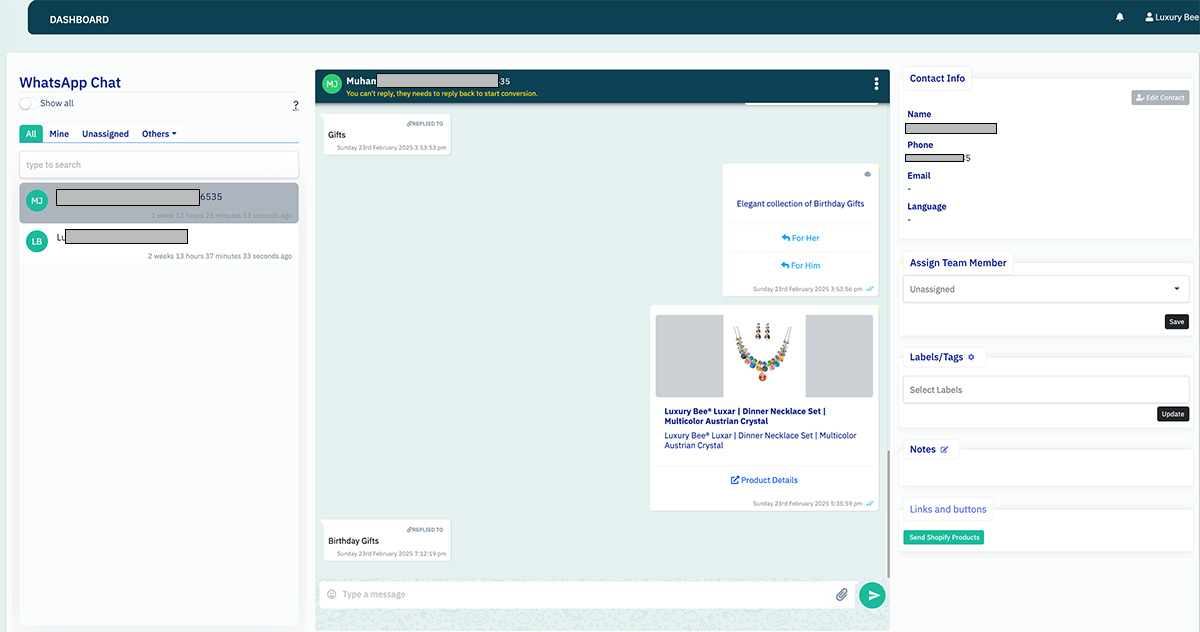
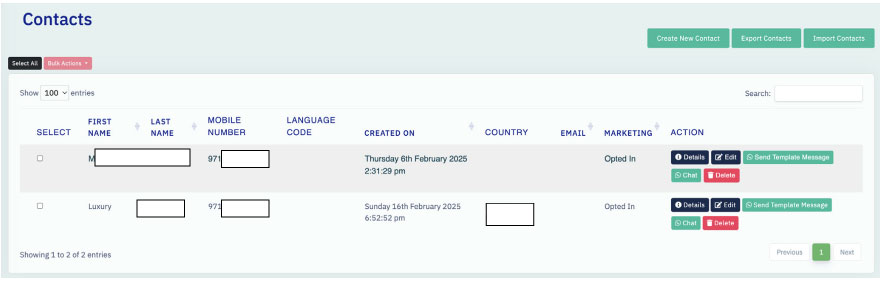
Customer Contacts
Customer Contacts
CRM provides feature to manage your customers Contacts
Whatsapp Message Templates
Whatsapp Message Templates
WhatsApp Cloud API Message Templates are pre-approved message formats used for sending business-initiated messages (notifications, updates, reminders, etc.) to users on WhatsApp. These templates ensure compliance with WhatsApp policies and help businesses send structured, automated messages.
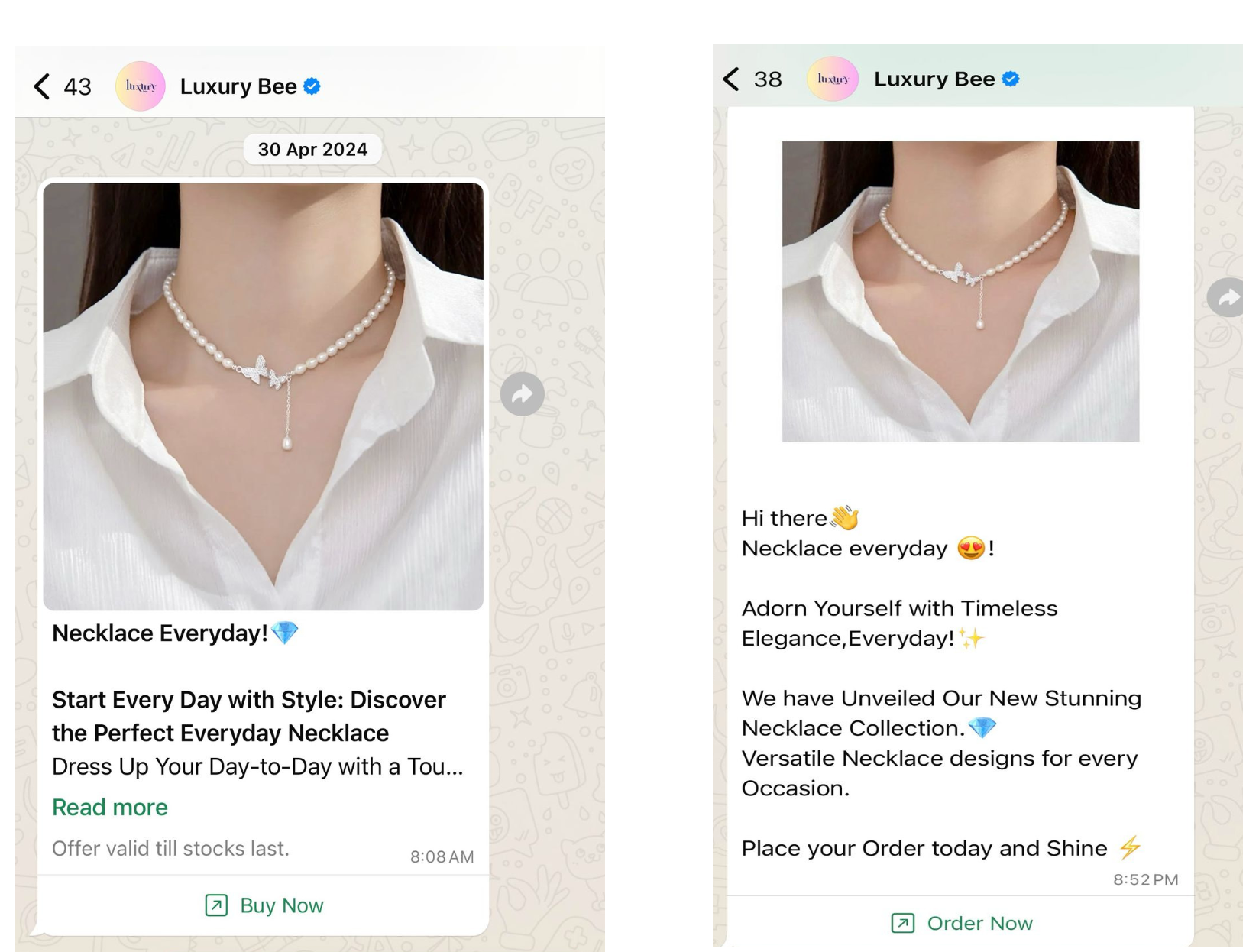
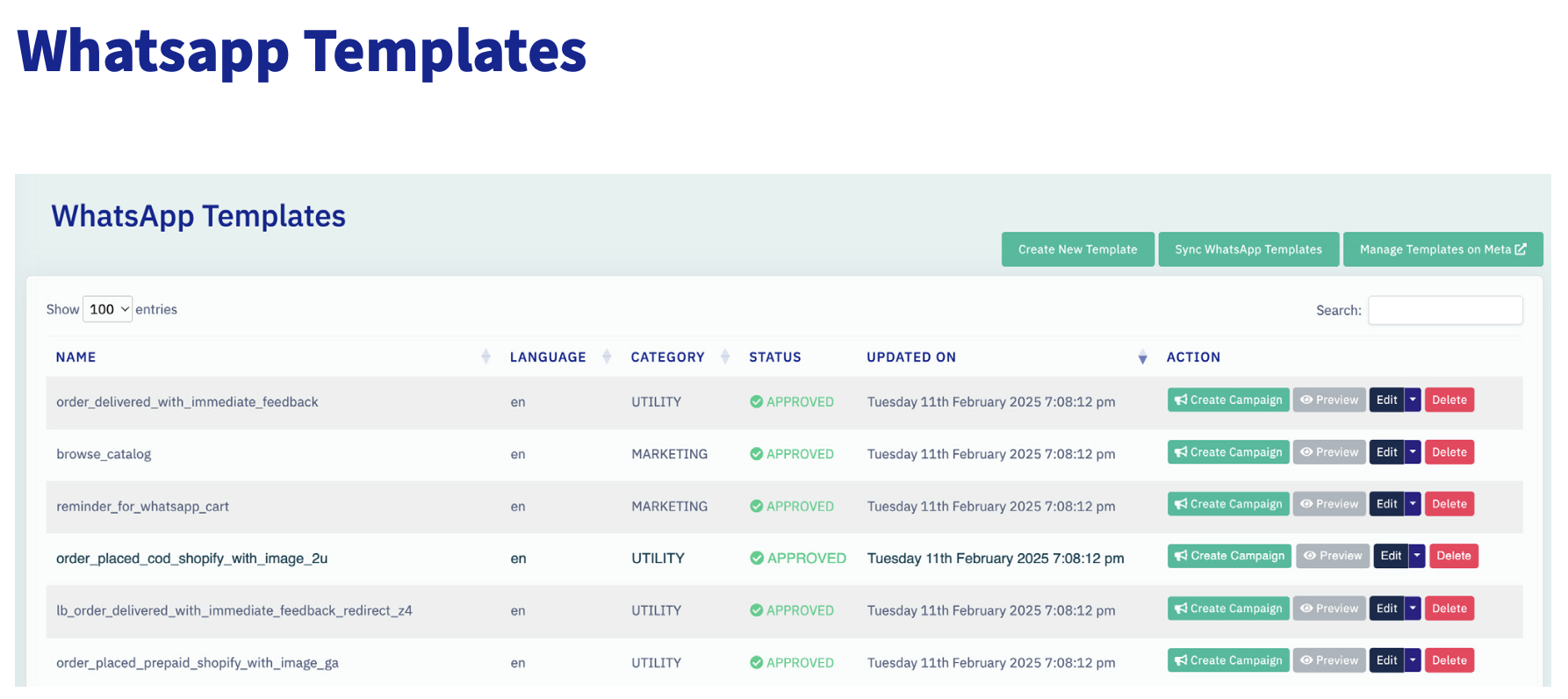

Whatsapp Campaigns Setup
Whatsapp Campaigns Setup
Platform provides feature to Create and run campaigns direct to each contact through WhatsApp,
Broadcast to multiple contacts.
Platform provide feature of Bulk Messaging & Customer Engagement
Bulk Broadcast: Send personalized messages to all customers in one click.
Chatbot replies.
Chatbot replies.
The CRM platform provides advanced interactive bots provides smarter, more engaging replies, supporting images, documents, videos, audios and interactive buttons for enhanced user interaction.
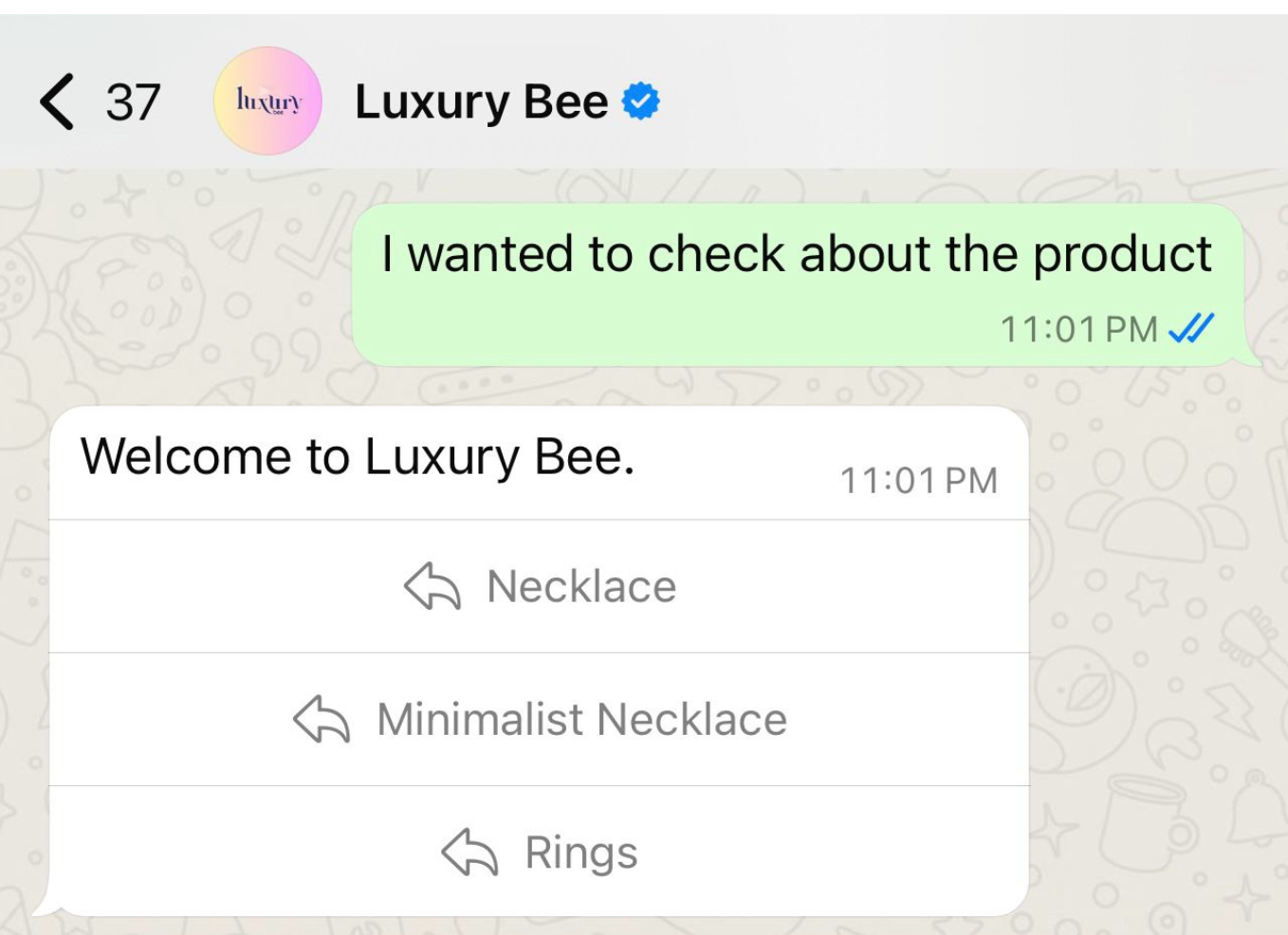
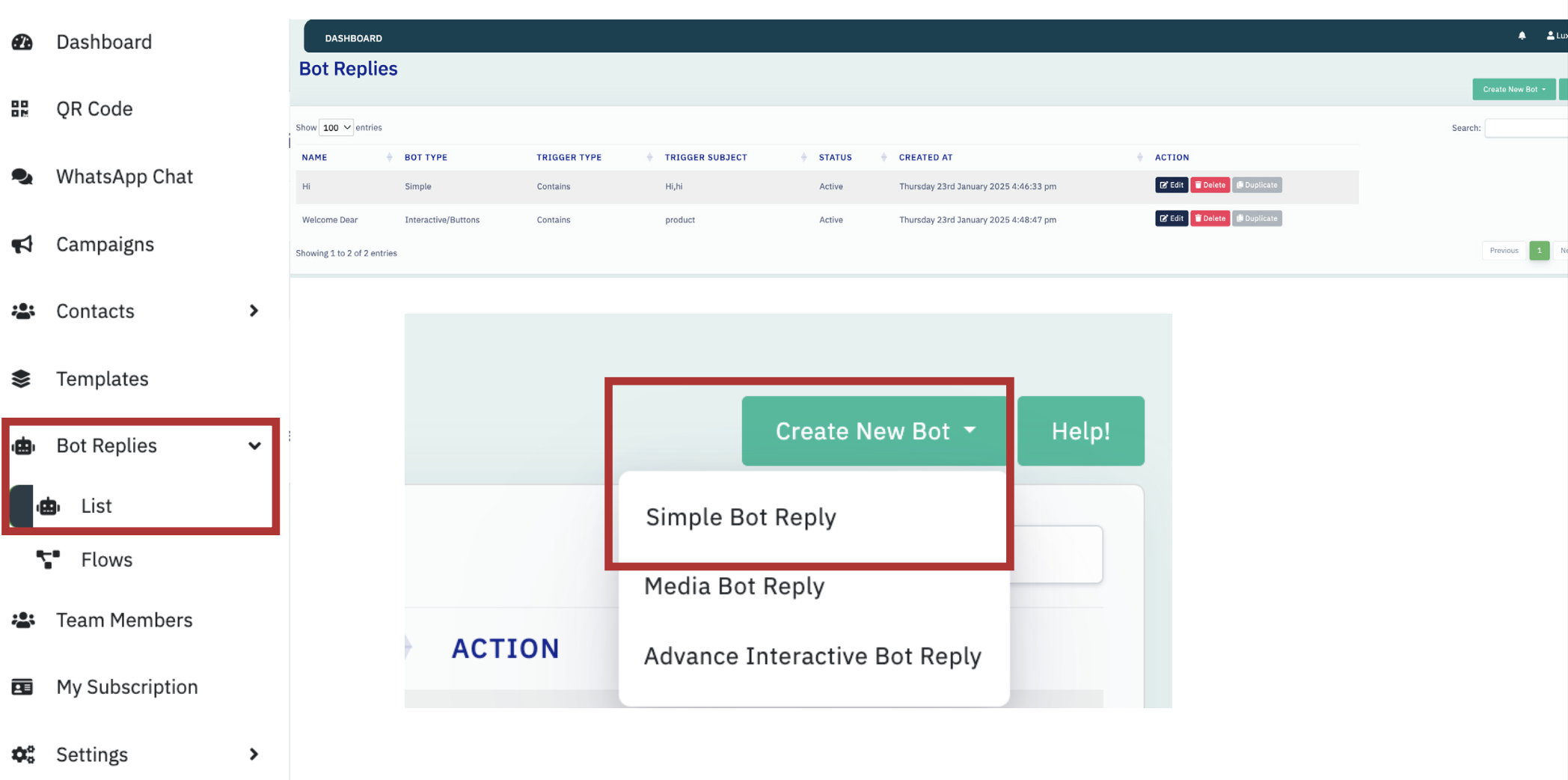
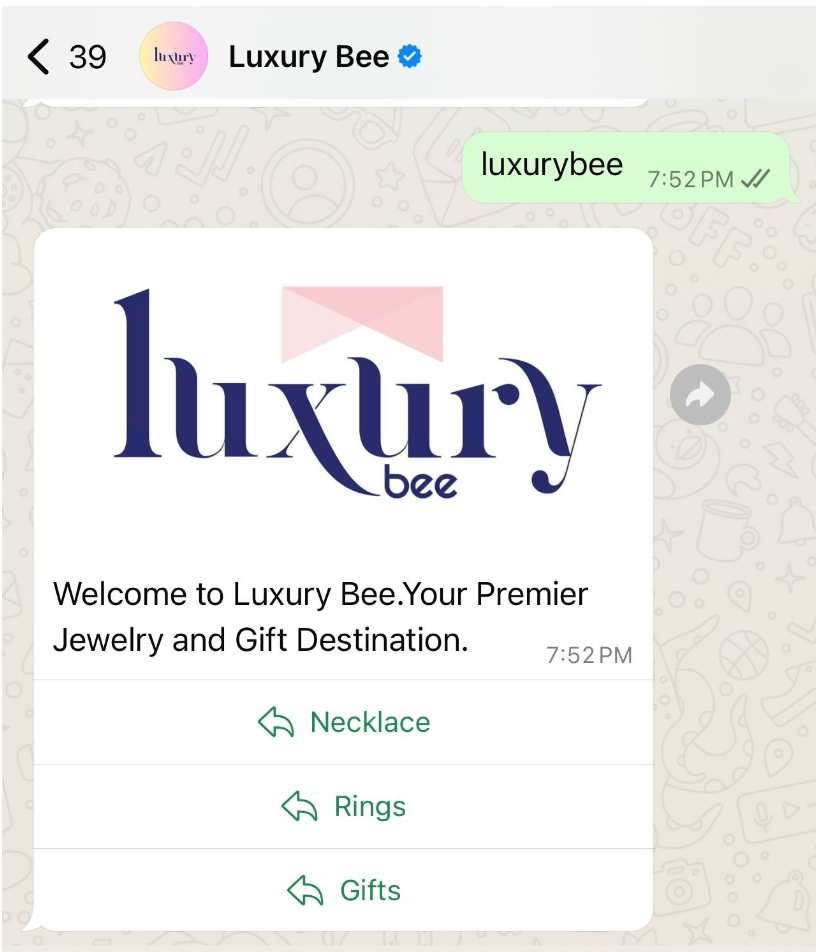
Flows.
Flows.
Flow are multi-step automated repsonse to the customers/user queries. Multiple Steps can be created so that relevant message should be sent next based upon the user selection.In below Example,user type the luxurybee,then automatic bot was set to show Customer the list of product Categories,as a next step when user select any button the type of Necklaces were sent to Customer.
Respond to customer queries swiftly on Whatsapp.
Answer customer queries instantly with Quick Replies, that lets you save responses to repetitive queries and fast-track resolution.